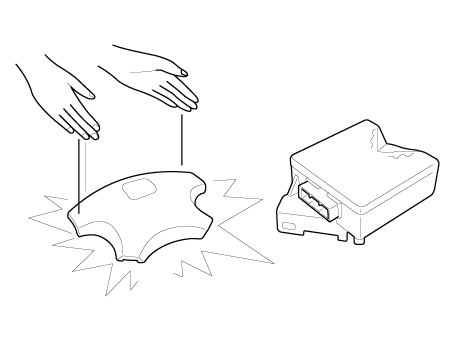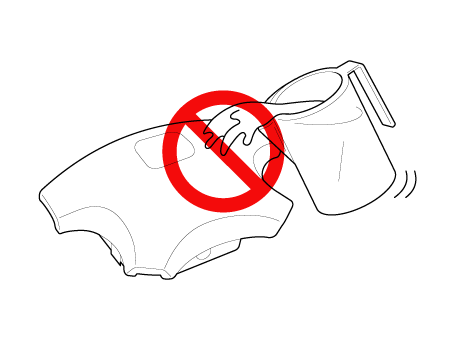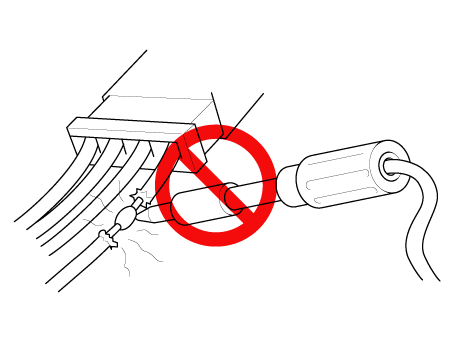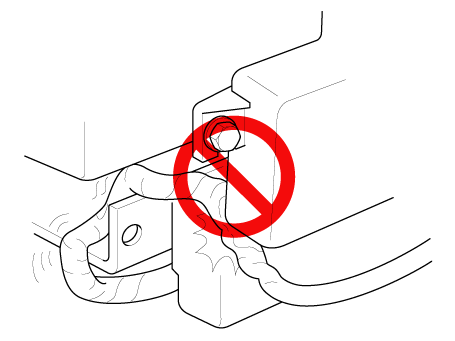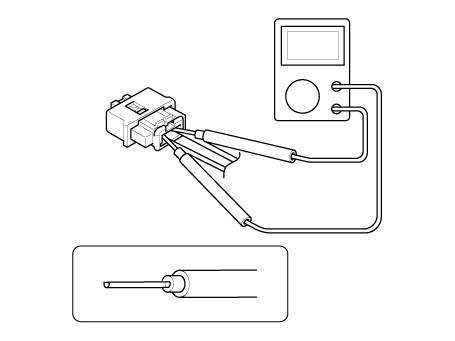Hyundai Santa Fe (TM): General safety information and caution
Hyundai Santa Fe (TM): General safety information and caution
| Precautions |
General Precautions
Please read the following precautions carefully before performing the airbag
system service.
Observe the instructions described in this manual, or the airbags could accidentally
deploy and cause damage or injuries.
| • |
When performing electrical inspections, always turn the ignition switch
OFF and disconnect the negative cable from the battery, and wait at
least three minutes before beginning work.
|
The contents in the memory are not erased even if the ignition switch
is turned OFF or the battery cables are disconnected from the battery.
|
Airbag Handling and Storage
Do not disassemble the airbags; it has no serviceable parts. Once an airbag
has been deployed, it cannot be repaired or reused.
For temporary storage of the air bag during service, please observe the following
precautions.
| • |
Store the removed airbag with the pad surface up.
|
| • |
Keep free from any oil, grease, detergent, or water to prevent damage
to the airbag assembly.
|
| • |
Store the removed airbag on secure, flat surface away from any high
heat source (exceeding 85°C/185°F).
|
| • |
Never perform electrical inspections to the airbags, such as measuring
resistance.
|
| • |
Do not position yourself in front of the airbag assembly during removal,
inspection, or replacement.
|
| • |
Refer to the scrapping procedures for disposal of the damaged airbag.
|
| • |
Be careful not to bump or impact the SRS unit or the side impact sensors
or front impact sensors whenever the ignition switch is ON, wait at
least three minutes after the ignition switch is turned OFF before begining
work.
|
| • |
During installation or replacement, be careful not to bump (by impact
wrench, hammer, etc.) the area around the SRS unit and the side impact
sensor and the front impact sensors. The airbags could accidentally
deploy and cause damage or injury.
|
| • |
Replace the front airbag module, SRSCM, and front impact sensor when
the front air bag has deployed. Replace the airbag wiring when the airbag
wiring gets damaged. Replace the side airbag module, the curtain airbag
module, SRSCM, and side impact sensor when the side air bag has deployed.
Replace the airbag when the airbag wiring gets damaged.
|
| • |
After a collision in which the front airbags or the side air bags did
not deploy, inspect for any damage or any deformation on the SRS unit
and impact sensors. If there is any damage, replace the SRS unit, the
front impact sensor and/or the side impact sensors.
|
| • |
Do not disassemble the SRS unit, the front impact sensors or the side
impact sensors.
|
| • |
Turn the ignition switch OFF, disconnect the battery negative cable
and wait at least three minutes before beginning installation or replacement
of the SRS unit.
|
| • |
Be sure the SRS unit, the front impact sensors and side impact sensors
are installed securely with the mounting bolts.
|
| • |
Do not spill water or oil on the SRS unit, or the front impact sensors
or the side impact sensors and keep them away from dust.
|
| • |
Store the SRS unit, the front impact sensors and the side impact sensors
in a cool (15 - 25°C/ 59 - 77°F) and dry (30 - 80% relative humidity,
no moisture) area.
|
Wiring Precautions
SRS wiring can be identified by special yellow outer covering. Observe the instructions
described in this section.
| • |
Never attempt to modify, splice, or repair SRS wiring. If there is an
open or damage in SRS wiring, replace the harness.
|
| • |
Be sure to install the harness wires so that they are not pinched, or
interfere with other parts.
|
| • |
Make sure all SRS ground locations are clean, and grounds are securely
fastened for optimum metal-to-metal contact. Poor grounding can cause
intermittent problems that are difficult to diagnose.
|
Precautions for Electrical Inspections
| • |
When using electrical test equipment, insert the probe of the tester
into the wire side of the connector.
Do not insert the probe of the tester into the terminal side of the
connector, and do not tamper with the connector.
|
| • |
Use a u-shaped probe. Do not insert the probe forcibly.
|
| • |
Use specified service connectors for troubleshooting.
Using improper tools could cause an error in inspection due to poor
metal contact.
|
Spring-laded Lock Connector
Some SRS system connectors have a spring-loaded lock.
Airbag Connector
| Disconnecting |
To release the lock, pull the spring-loaded sleeve (A) and the slider (B), while
holding the opposite half of the connector.
Pull the connector halves apart. Be sure to pull on the sleeve and not on the
connector half.
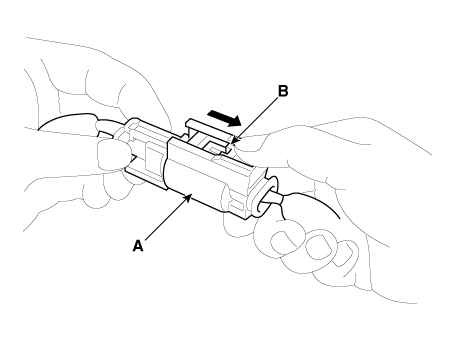
| Connecting |
Hold both connector halves and press firmly until the projection(C) of the sleeve-side
connector clicks to lock.
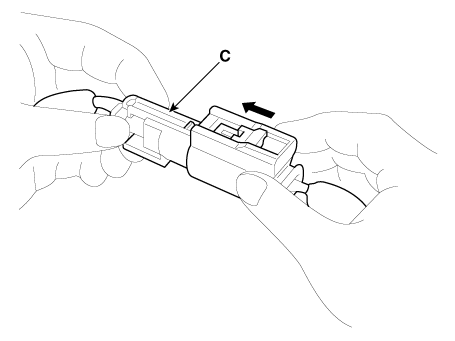
 Special service tools
Special service tools
Special Service Tools Tool(Number and Name) Illustration Use Deployment tool 0957A-34100A Airbag deployment tool. Use with (0957A-AL140, 0957A-AL160) Dummy 0957A-38200 Simulator to check the resistanceof ...
 Description and operation
Description and operation
Warning Lamp Activation Warning Lamp Behavior after Ignition On As soon as the operating voltage is applied to the SRSCM ignition input, the SRSCM activates the warning lamp for a LED lamp check. The ...
See also:
Description and Operation
Description Automatic transaxle system relies on various measurement data to determine the current control status and extrapolate the necessary compensation values. These values are used to control the ...
Outside Rear View Components and Components Location
Component Location 1. Outside rear view mirror ...
Tires/Wheels
Tire. Repair procedures Tire Wear • Using tires and wheel other than the recommended sizes could cause unusual handling characteristics and poor vehicle control, resulting in a serious accident. ...