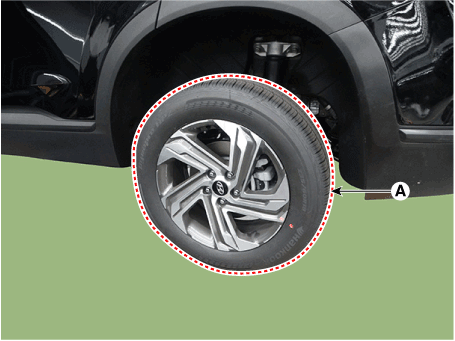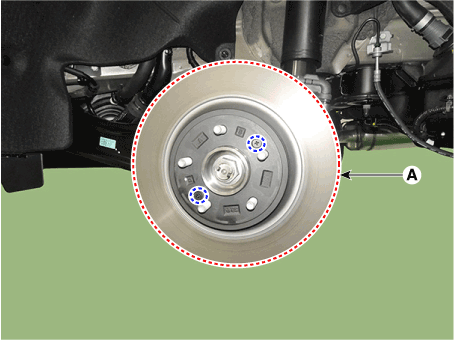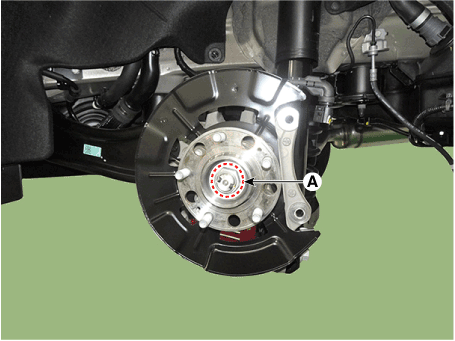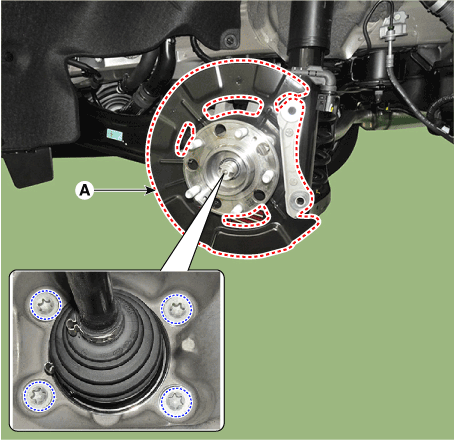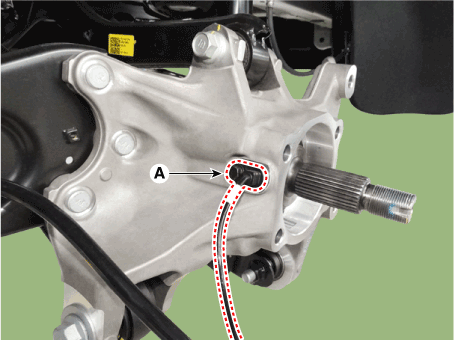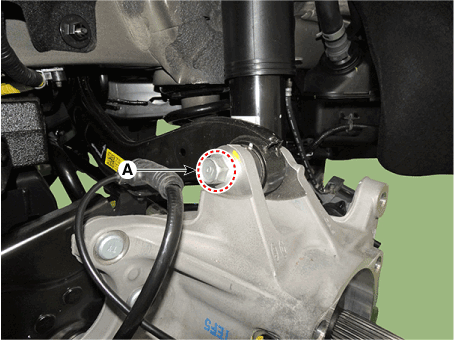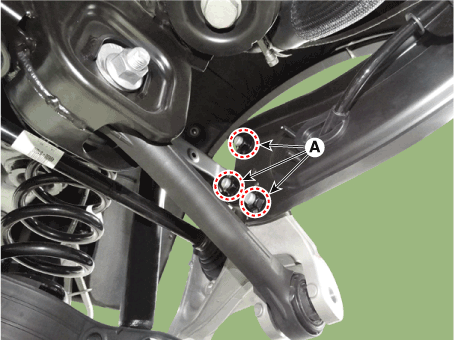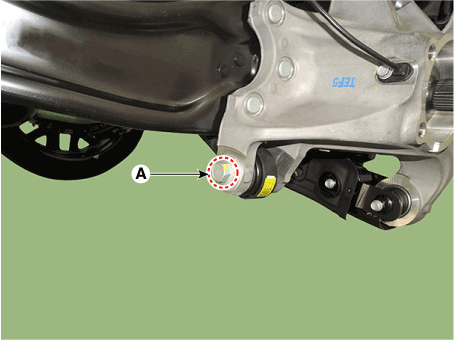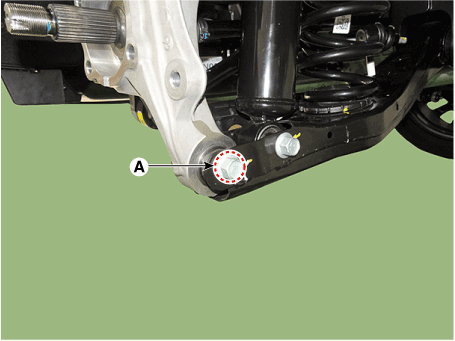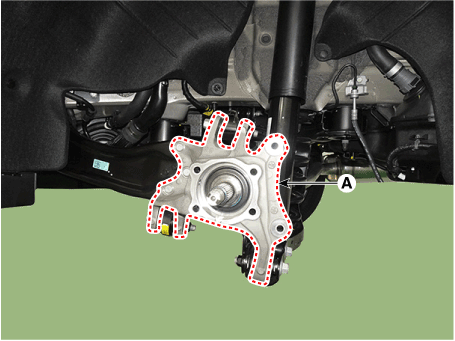Hyundai Santa Fe (TM): Rear Axle Assembly
Hyundai Santa Fe (TM): Rear Axle Assembly
Components and components location
| Components |
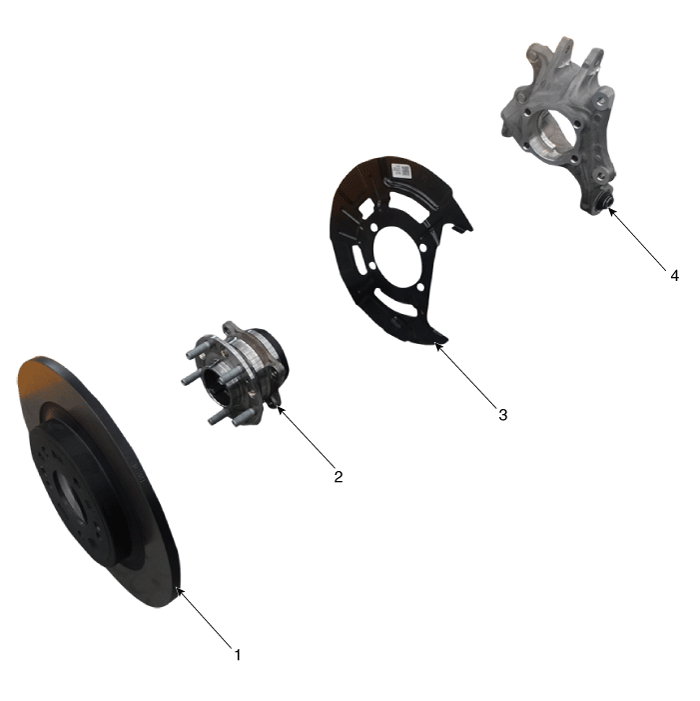
| 1. Rear brake
disc 2. Rear hub assembly |
3. Dust cover 4. Rear carrier assembly |
Repair procedures
| Removal |
|
| 1. |
Loosen the wheel nuts slightly.
Raise the vehicle, and make sure it is securely supported.
|
| 2. |
Remove the rear wheel and tire (A) from rear hub.
|
| 3. |
Remove the rear brake caliper.
(Refer to Brake System - "Rear Disc Brake")
|
| 4. |
Loosen the screw and then removing the rear brake disc (A).
|
| 5. |
Loosen the driveshaft caulking nut (A) from the rear hub.
|
| 6. |
Remove the rear hub assembly and dust cover (A) after loosening the
mounting bolts.
|
| 7. |
Remove the rear wheel speed sensor (A) after loosening the mounting
bolt.
|
| 8. |
Remove the rear upper arm from the rear carrier after loosening the
bolt and nut (A).
|
| 9. |
Remove the trailing arm from the rear carrier after loosening the mounting
nuts (A).
|
| 10. |
Remove the rear assist arm from the rear carrier after loosening the
bolt and nut (A).
|
| 11. |
Remove the rear lower arm from the rear carrier after loosening the
bolt and nut (A).
|
| 12. |
Remove the rear carrier (A).
|
| Inspection |
| 1. |
Check the hub for cracks and the splines for wear.
|
| 2. |
Check the rear axle carrier for cracks.
|
| 3. |
Replace only the sensor cap when the warning light turns on due to a
defective sensor cap of the hub bearing.
(Refer to Brake System - "Rear Wheel Speed Sensor")
|
| Installation |
| 1. |
To install, reverse the removal procedures.
|
| 2. |
Check the alignment.
(Refer to Suspension System - "Alingment")
|
 Driveshaft Assembly
Driveshaft Assembly
Front Driveshaft. Components and components location Components 1. Front driveshaft (LH) 2. Inner shaft bearing bracket 3. Front driveshaft (RH) Front Driveshaft. Repair procedures Removal ...
 Rear Driveshaft Assembly
Rear Driveshaft Assembly
Components and components location Components 1. Rear drive shaft (left) 2. Rear drive shaft (right) Repair procedures Removal • Be careful not to damage the parts located under the vehicle ...
See also:
Braking system
Power-assist brakes Your vehicle has power-assisted brakes that adjust automatically through normal usage. If the engine is not running or is turned off while driving, the power assist for the brakes will ...
Components and Components Location
Components 1. Front bumper cover 2. Front bumper side bracket [LH] 3. Front bumper side bracket [RH] ...
Repair procedures
Removal 1. Disconnect the battery negative cable from the battery and then wait for at least 30 seconds. 2. Turn the steering wheel so that the front wheels can face straight ahead. 3. Remove the airbag ...